Display Options
You can specify what you would like the cp-live shortcode to display when there is not currently a livestream occurring. If you choose latest video, CP Live will display an embed of the latest video streamed from your channel. Otherwise, it will show a countdown until the next stream starts.
Live Stream Schedules
You can specify a period of time that a script will run which checks for a current live stream on your church’s YouTube or Resi channel. If one is detected, that video will be loaded and available to be referenced anywhere on your site. In the schedule below, the check is made every Sunday between 9:00 am and 11:00 am. You can create multiple schedules, for example, one on Sunday morning, and one in the evening.
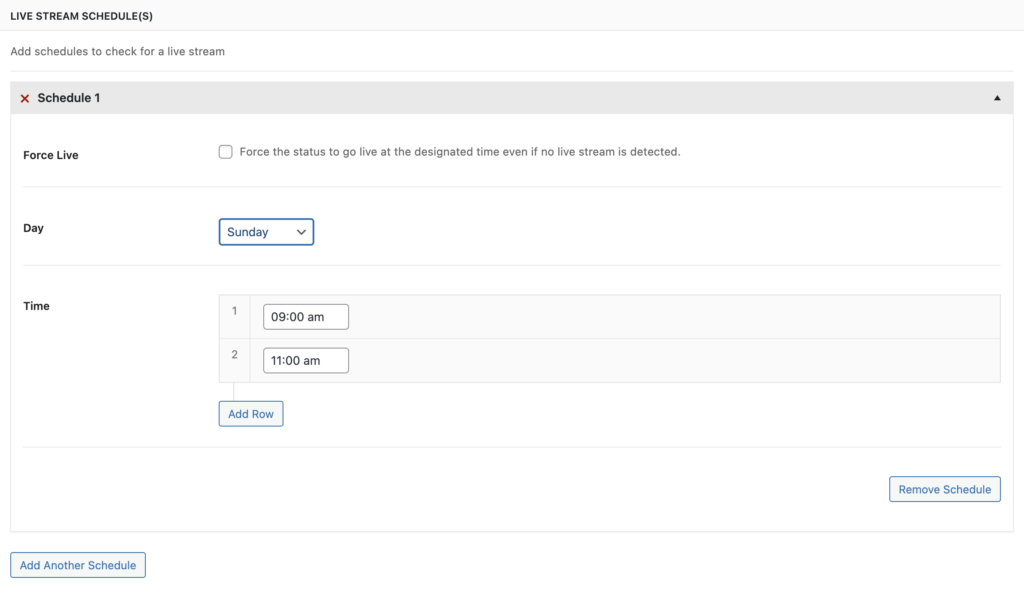
Force Live
Checking this box will force the status to go live when the scheduled starting time is reached, even when CP Live has not detected a live video. This will hide the countdown and display the latest video if a live stream does not exist.
